Fern is at the top of the trade show and expo service industry. Our operation spans more than 200 cities from coast to coast. In other words, wherever there’s a major convention center and event venue, we’re there. With experienced local teams providing exceptional service and support, whenever you need it.
More about who we are
CULTIVATE
Fern helped exhibitors from around the world ensure their living cargo blossomed on the show floor.
CULTIVATE
Fern helped exhibitors from around the world ensure their living cargo blossomed on the show floor.
WQA CONVENTION & EXPO
Creating a high-powered expo floor and making a $70K problem disappear.
WQA CONVENTION & EXPO
Creating a high-powered expo floor and making a $70K problem disappear.
EQUIP EXPOSITION
Fern facilitated turning the Kentucky Exposition Center into the country’s largest gathering of landscaping, hardscaping and tree care professionals for Equip Expo’s 40th Anniversary.


EQUIP EXPOSITION
Fern facilitated turning the Kentucky Exposition Center into the country’s largest gathering of landscaping, hardscaping and tree care professionals for Equip Expo’s 40th Anniversary.
No one does more to ensure organizers and exhibitors have what they need. From creative & design to logistics, installation, transportation, material handling, labor, and more. We’ll help you make a splash on the show floor by providing the support you need to connect with your audience through amazing experiences.

“We know Fern will always be there when it comes to getting the job done.”